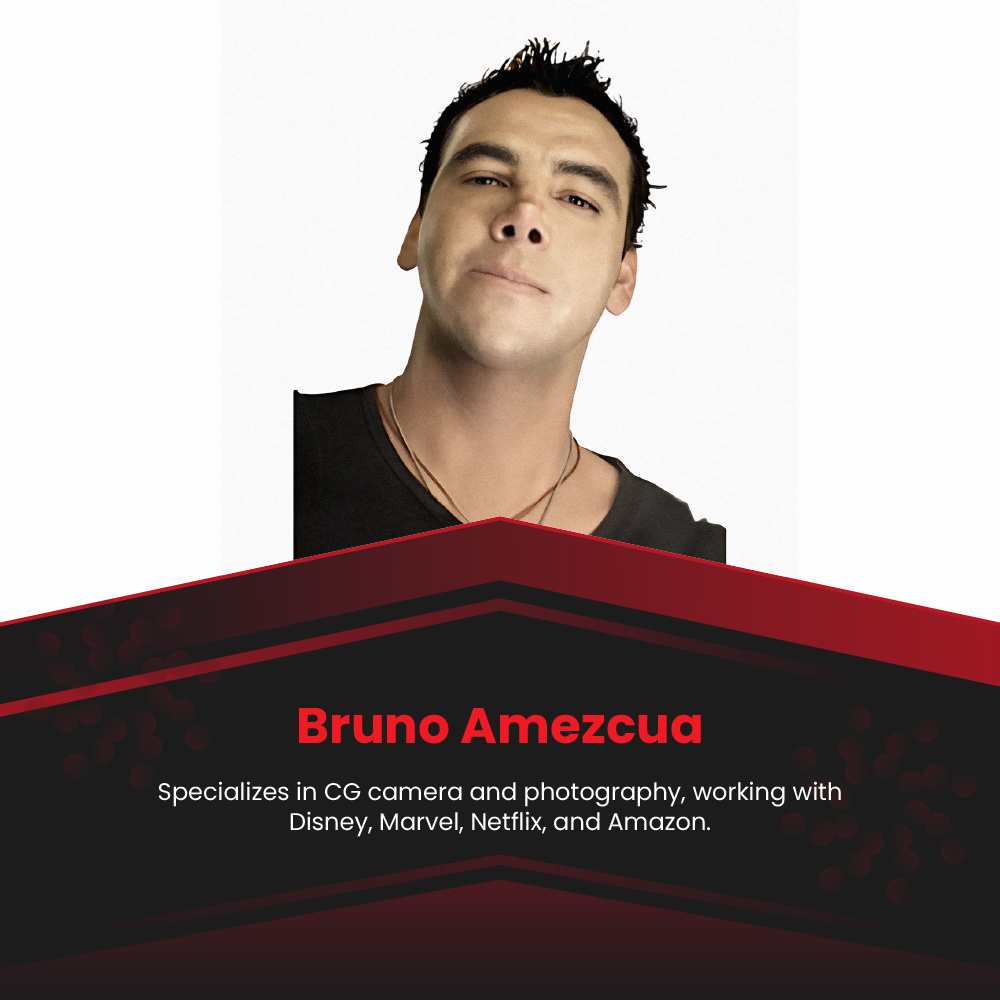
Storyboarding is essential to pre-production in filmmaking, animation, and other visual storytelling mediums. It allows creators to visualize the narrative, plan shots, and organize the flow of their story before investing time and resources into production. With the advent of digital tools, storyboarding has become more accessible, thanks to various storyboarding software available today. This guide will walk you through the basics of using storyboarding software, offering practical tips for beginners to get started.
Understanding Storyboarding Software
Storyboarding software is a digital tool that helps creators design, organize, and visualize their stories frame by frame. Unlike traditional pen-and-paper methods, these digital tools offer a range of features, including drag-and-drop elements, templates, and integration with other software used in the production process. Popular storyboarding software options include Storyboarder, Toon Boom Storyboard Pro, and FrameForge, each catering to different needs and levels of expertise.
When choosing storyboarding software, consider factors such as ease of use, available features, compatibility with other tools, and your specific project needs. Beginners should opt for user-friendly software with a gentle learning curve, allowing them to focus on creativity rather than grappling with complex interfaces.
Getting Started: Setting Up Your Project
Once you’ve selected your storyboarding software, the first step is to set up your project. This typically involves defining the project’s basic parameters, such as the aspect ratio, frame rate, and resolution. These settings should align with the final output requirements of your project, whether it’s a short film, an animation, or a commercial.
Next, create a new storyboard within the software. Most programs allow you to organize your storyboard into scenes and sequences, which is crucial for maintaining a clear structure. Name each scene according to its place in the narrative, and add a brief description to remind you of the key events or actions.
Learning the Interface
Familiarizing yourself with the software’s interface is crucial for efficient storyboarding. Most storyboarding software features a timeline or panel view, where you can see and arrange your storyboard frames. Additionally, there will be tools for drawing, adding text, inserting images, and adjusting elements within each frame.
Please spend some time exploring these tools and experimenting with them. For example, try creating a simple frame by using the drawing tools to sketch a character or object, adding annotations, or importing images. Understanding how to navigate the interface and use the tools effectively will save you time and frustration as you delve deeper into your project.
Creating Your First Storyboard Panels
With the basics, you’re ready to start creating a storyboard panel. Each panel represents a shot or key moment in your story, so it’s important to think about the composition, action, and dialogue for each one.
Begin by sketching the main elements of the scene—this could be the setting, characters, or objects involved in the action. Most storyboarding software offers basic drawing tools for this purpose, but don’t worry if you’re not a skilled artist. The goal at this stage is to convey the basic idea of the shot, not to create a finished piece of art.
In addition to the visuals, consider adding notes or dialogue to each panel. This helps clarify the action and intention behind each shot, making it easier to remember your original vision when you move into production.
Organizing and Revising Your Storyboard
As you create more panels, your storyboard will start to take shape. It’s important to regularly review and organize your work to ensure that the narrative flows smoothly and that each shot contributes to the overall story.
You can use the software’s timeline or sequence view to rearrange panels, insert new shots, or delete unnecessary ones. This flexibility is one of the key advantages of digital storyboarding, allowing you to make changes easily without starting from scratch.
Revising your storyboard is a normal part of the creative process. As you visualize your story, you may discover that certain shots don’t work as well as you imagined or that additional shots are needed to clarify the narrative. Be open to making these adjustments to strengthen your final storyboard.
Exporting and Sharing Your Storyboard
Once your storyboard is complete, it’s time to export and share it with your team. Most storyboarding software offers export options, including PDF, image files, and video formats. Choose the format that best suits your needs, considering factors like the size of the file and the platform on which you’ll be sharing it.
Before exporting, review your storyboard one last time to ensure that everything is in order. Check that the panels are correctly sequenced, the notes and dialogue are clear, and the narrative makes sense.
After exporting, share the storyboard with your team for feedback. Collaboration is key in the creative process, and getting input from others can help you refine your storyboard further. Many storyboarding tools also offer cloud-based collaboration features, allowing multiple users to work on the same project simultaneously. This makes it easier to incorporate feedback and make revisions in real-time.
Tips for Effective Storyboarding
To make the most of your storyboarding software, keep the following tips in mind:
Keep It Simple: Especially when you’re starting, focus on conveying the basic idea of each shot rather than getting bogged down in details. You can always refine the visuals later in the process.
Use References: If you’re struggling with composition or shot design, don’t hesitate to use references from films, TV shows, or other media. Analyzing how professionals compose their shots can provide valuable insights for your work.
Stay Organized: A well-organized storyboard is easier to revise and share. Use your software’s folders, labels, and color-coding features to keep track of different scenes and sequences.
Practice Regularly: Like any skill, storyboarding improves with practice. The more you use your storyboarding software, the more comfortable you’ll become with its tools and features, and the better your storyboards will be.
Storyboarding is a powerful tool that helps bring your creative vision to life. Storyboarding software effectively allows you to streamline your workflow, enhance your storytelling, and collaborate more efficiently with your team. Whether you’re working on a short film, animation, or any other visual project, mastering storyboarding software will set you on the path to success.